HELP THE COMMUNITY
Neo documentation is a community-driven effort. Join us by contributing your knowledge to help Neo developers.
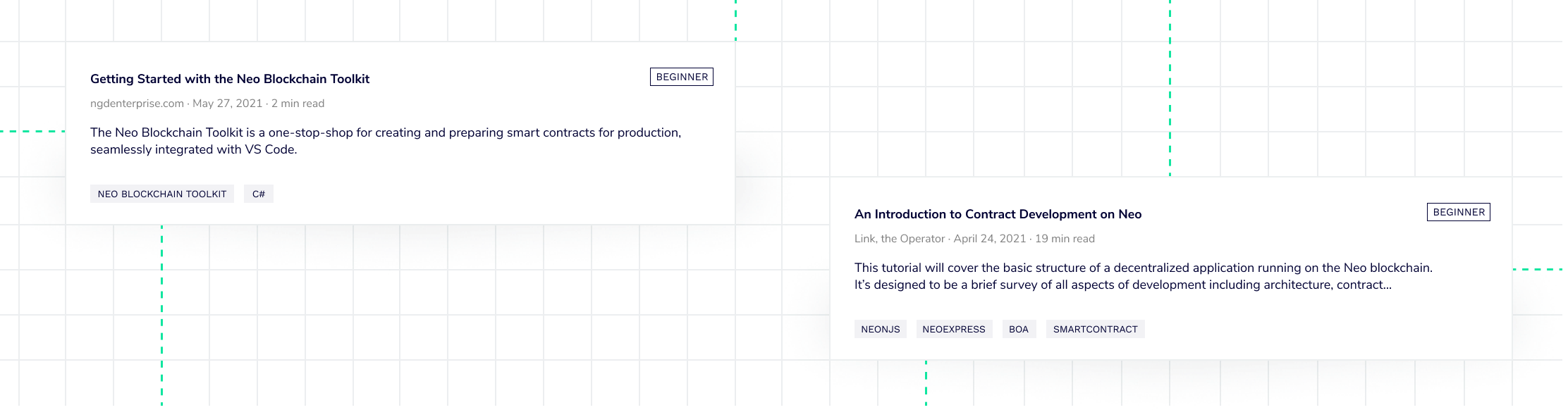
How to create a tutorial
1. Create a new directory in tutorials directory using this format YYYY-MM-DD-your-tutorial-title
YYYY-MM-DD is the date of your tutorial. Tutorials are sort by date in descending order.
2. Create index.md inside the directory.
3. If your tutorial contains images, you can create a new directory at same level as the index.md file and put your images in there so you can refer to them in your markdown file like the following 
4. In your index.md you can use following front-matter tags. Frontmatter must be in the very first line of your Markdown file.
---
title: 'An Introduction to Contract Development on Neo'
description: "Short description of your tutorials. A few lines is ideal. We have a line clamp css to limit it to onlye 3 lines"
author: CoZ.io
tags: ["BEGINNER", "NEONJS", "NEOEXPRESS","BOA","SMART CONTRACT"]
sidebar: true
skill: BEGINNER
image: ./tutorial_local_dir/image.png
---