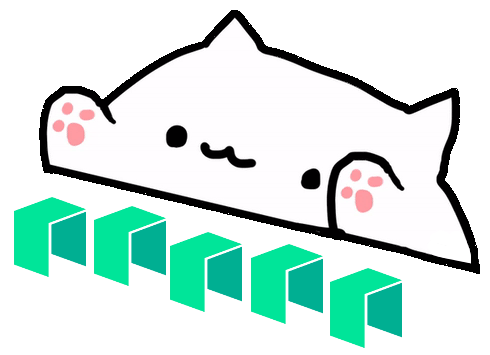
neow3j v3.23.0
1. Introduction#
Neow3j is a development toolkit that provides easy and reliable tools to build Neo dApps and Smart Contracts using the Java platform (Java, Kotlin, Android). Check out neow3j.io for more detailed information on neow3j and the technical documentation.
2. Setup#
Requirements#
Java
DApp development in Java requires a Java SDK of at least version 8. Checkout Adoptium for Java OpenJDK downloads.
Neo-Express
Neo-Express is a tool for setting up local private blockchains for development purposes. You will use it to learn how to interact with a Neo blockchain using the neow3j SDK. It requires .NET Core installed on your machine. Step through the Neo-Express installation section here to set it up.
Development Environment#
You can develop a dApp with neow3j in any editor, but we recommend using IntelliJ IDEA and Visual Studio Code. IntelliJ offers one of the best Java/Kotlin developer experiences while VS Code offers a powerful extension for development on Neo.
If you use VS Code make sure to install the Neo Blockchain Toolkit extension. It supports an easy setup of private blockchains, provides functionality to quickly fund an address, an in-editor block explorer and much more. For optimal Java support in VS Code we recommend using the Java Extension Pack.
Code#
For a quick setup of your dApp project, you can use the SDK boilerplate template repository. This project contains two simple examples. First, you'll build, sign and send a transaction. Then, we'll show you how to subscribe to new blocks on a Neo N3 blockchain.
You can either click on Use this template within GitHub to create your own repository from it, or clone it with the following commands:
git clone https://github.com/neow3j/neow3j-boilerplate-sdk.gitcd neow3j-boilerplate-sdk && git checkout -b devportal-quickstart-tutorialnote
This tutorial is based on the branch devportal-quickstart-tutorial, it might not be on the same commit as the main branch.
3. Building, Signing and Sending a Transaction#
In the following example code, a transaction that transfer 10 NEO is built, signed and sent. Then, its status is printed when it has been executed successfully and is persisted on the blockchain.
package com.axlabs.boilerplate;
import io.neow3j.contract.GasToken;import io.neow3j.crypto.WIF;import io.neow3j.protocol.Neow3j;import io.neow3j.protocol.core.response.NeoApplicationLog;import io.neow3j.protocol.core.response.NeoSendRawTransaction;import io.neow3j.protocol.http.HttpService;import io.neow3j.transaction.AccountSigner;import io.neow3j.transaction.Transaction;import io.neow3j.transaction.TransactionBuilder;import io.neow3j.types.Hash160;import io.neow3j.types.Hash256;import io.neow3j.utils.Await;import io.neow3j.utils.Numeric;import io.neow3j.wallet.Account;
import java.math.BigDecimal;import java.math.BigInteger;
public class BuildAndSendTransaction {
public static void main(String[] args) throws Throwable {
// Initialize Neow3j to connect to a testnet Neo node. Neow3j neow3j = Neow3j.build(new HttpService("http://seed2t5.neo.org:20332"));
// Initialize GasToken. GasToken gasToken = new GasToken(neow3j);
// Define sender and recipient of transfer. Hash160 recipient = new Hash160("b897160506030c5d06dc087a21544b4853768012"); String aliceWif = WIF.getWIFFromPrivateKey( Numeric.hexStringToByteArray("6c54536dbd876b92bfc96dd7b9fd6a4286d9a51ac5e26b5cf9becfa27e330918")); Account alice = Account.fromWIF(aliceWif);
// Start building a transfer transaction of GAS. Note that the GasToken has 8 decimals and you need to provide // the transfer amount in fractions. The following 1 GAS equals 1_00000000 GAS fractions. BigInteger amount = gasToken.toFractions(new BigDecimal("1")); TransactionBuilder b = gasToken.transfer(alice, recipient, amount);
// Set the signers, sign the transaction and get the signed transaction ready to be sent. Transaction tx = b.signers(AccountSigner.calledByEntry(alice)) .sign();
// Send the transaction. NeoSendRawTransaction response = tx.send();
// Make sure the node returns no error and then get the transaction hash and wait for execution. if (response.hasError()) { System.out.printf("Transaction was not successful. Error message from Neo node was: '%s'\n", response.getError().getMessage()); } else { // Get the transaction hash and wait for the transaction to be persisted. Hash256 txHash = response.getSendRawTransaction().getHash(); Await.waitUntilTransactionIsExecuted(txHash, neow3j);
// Get the transaction's application log and print it. NeoApplicationLog applicationLog = neow3j.getApplicationLog(txHash).send().getApplicationLog(); System.out.println(applicationLog); } }
}Imports#
The imports show the neow3j SDK classes that are used in the example contract. Check out neow3j's javadoc here and here for a full overview of classes and methods that are supported.
package com.axlabs.boilerplate;
import io.neow3j.contract.GasToken;import io.neow3j.crypto.WIF;import io.neow3j.protocol.Neow3j;import io.neow3j.protocol.core.response.NeoApplicationLog;import io.neow3j.protocol.core.response.NeoSendRawTransaction;import io.neow3j.protocol.http.HttpService;import io.neow3j.transaction.AccountSigner;import io.neow3j.transaction.Transaction;import io.neow3j.transaction.TransactionBuilder;import io.neow3j.types.Hash160;import io.neow3j.types.Hash256;import io.neow3j.utils.Await;import io.neow3j.utils.Numeric;import io.neow3j.wallet.Account;
import java.math.BigDecimal;import java.math.BigInteger;Connect to Neo N3 Network#
The Neow3j class sets up a connection to a Neo N3 blockchain. The endpoint in the example code points to a testnet node. If you run a local Neo N3 network and want to interact with it through neow3j, you have to change this endpoint accordingly.
Neow3j neow3j = Neow3j.build(new HttpService("http://seed2t5.neo.org:20332"));Initialize GasToken#
In the example code, 1 GAS is transferred. The GAS token is managed in the native smart contract GasToken. Neow3j's class GasToken provides all necessary methods that can be invoked on the GasToken smart contract. This allows you to build a transfer transaction that then can be sent to the blockchain.
GasToken gasToken = new GasToken(neow3j);Now we prepare all necessary parameters that are required to build a transaction that transfers 1 GAS from alice to the script hash b897160506030c5d06dc087a21544b4853768012.
Hash160 recipient = new Hash160("b897160506030c5d06dc087a21544b4853768012");
// Alice's address = NNSyinBZAr8HMhjj95MfkKD1PY7YWoDweRString aliceWif = WIF.getWIFFromPrivateKey( Numeric.hexStringToByteArray("6c54536dbd876b92bfc96dd7b9fd6a4286d9a51ac5e26b5cf9becfa27e330918"));Account alice = Account.fromWIF(aliceWif);Create Transfer Script#
Before building the transfer script, we have to consider the decimal points of the GasToken. It has 8 decimals, and we need to pass the transfer amount in fractions in the script. That means, for transferring 1 GAS, we need to pass 1_00000000 as the transfer amount. To make this more simple, you can use the method toFractions(BigDecimal) that calculates the fractions.
BigInteger amount = gasToken.toFractions(new BigDecimal("1"));The transfer() method of the GasToken with the following parameters builds the transfer script and initializes a TransactionBuilder. Before building the transaction, additional variables can be set in this TransactionBuilder, e.g., an additional network fee, signers, etc.
TransactionBuilder b = gasToken.transfer(alice, recipient, amount);Build and Sign the Transaction#
To transfer GAS from alice, alice must be a witness to this transaction. The alice account can be set in the TransactionBuilder as a signer with witness scope calledByEntry. Then, the TransactionBuilder is ready to be signed. When the sign() method is called, the transaction is built, and the witness is appended to it with the provided account passed to the TransactionBuilder's signers.
Transaction tx = b.signers(AccountSigner.calledByEntry(alice)) .sign();Send the Transaction#
The transaction is now ready to be sent and can be sent with the send() method.
NeoSendRawTransaction response = tx.send();Wait for Response#
You can now check the node's response for an error as the transaction has been sent. If there is no error, the transaction hash is retrieved, and the method Await.waitUntilTransactionIsExecuted() waits until the transaction is persisted on the blockchain. Then, the transaction's application log is fetched. It contains all relevant information about the transaction, e.g., its notifications, the invocation results, state, etc.
if (response.hasError()) { System.out.printf("Transaction was not successful. Error message from Neo node was: '%s'\n", response.getError().getMessage());} else { Hash256 txHash = response.getSendRawTransaction().getHash(); Await.waitUntilTransactionIsExecuted(txHash, neow3j);
NeoApplicationLog applicationLog = neow3j.getApplicationLog(txHash).send().getApplicationLog(); System.out.println(applicationLog);}4. Tracking new Blocks#
In the following example, the Neo N3 network is subscribed to track newly created blocks.
package com.axlabs.boilerplate;
import io.neow3j.protocol.Neow3j;import io.neow3j.protocol.http.HttpService;
import java.io.IOException;
public class SubscribeToBlocks {
public static void main(String[] args) throws IOException {
// Initialize Neow3j to connect to a testnet Neo node. Neow3j neow3j = Neow3j.build(new HttpService("http://seed2t5.neo.org:20332"));
// Subscribe to new blocks on the testnet. neow3j.subscribeToNewBlocksObservable(true) .subscribe((blockReqResult) -> { System.out.println("#######################################"); System.out.println("Block Index: " + blockReqResult.getBlock().getIndex()); System.out.println("Block Hash: " + blockReqResult.getBlock().getHash()); System.out.println("Prev Block Hash: " + blockReqResult.getBlock().getPrevBlockHash()); System.out.println("Next Consensus: " + blockReqResult.getBlock().getNextConsensus()); System.out.println("Transactions: " + blockReqResult.getBlock().getTransactions()); }); }
}Subscribe to new Blocks#
As in the previous example, first, we have to establish a connection to a blockchain by initializing a Neow3j object.
Neow3j neow3j = Neow3j.build(new HttpService("http://seed2t5.neo.org:20332"));The method subscribeToNewBlocksObservable() creates an observable that emits every new block and the method subscribe() provides a callback function.
In this example, as soon as a new block exists, we print the information of the new block, i.e., its index, hash, previous block hash, the next consensus node and a list of all transactions included in that block.
neow3j.subscribeToNewBlocksObservable(true) .subscribe((blockReqResult) -> { System.out.println("#######################################"); System.out.println("Block Index: " + blockReqResult.getBlock().getIndex()); System.out.println("Block Hash: " + blockReqResult.getBlock().getHash()); System.out.println("Prev Block Hash: " + blockReqResult.getBlock().getPrevBlockHash()); System.out.println("Next Consensus: " + blockReqResult.getBlock().getNextConsensus()); System.out.println("Transactions: " + blockReqResult.getBlock().getTransactions()); });About#
Feel free to report any issues that might arise. Open an issue here to help us directly including it in our backlog.